INSIGHTLY
Insightly: Lead & CRM Tools for Small Businesses
- Lead Tracking
- Email Sync
- Contact Management
- Task Management
- Pipeline Automation
- CRM Reports
Talk To Our Experts
Let’s connect and turn your vision into reality.
Let’s connect and turn your vision into reality.
Years in Business
Projects Completed
Verified Client Reviews




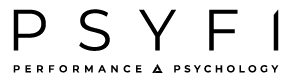


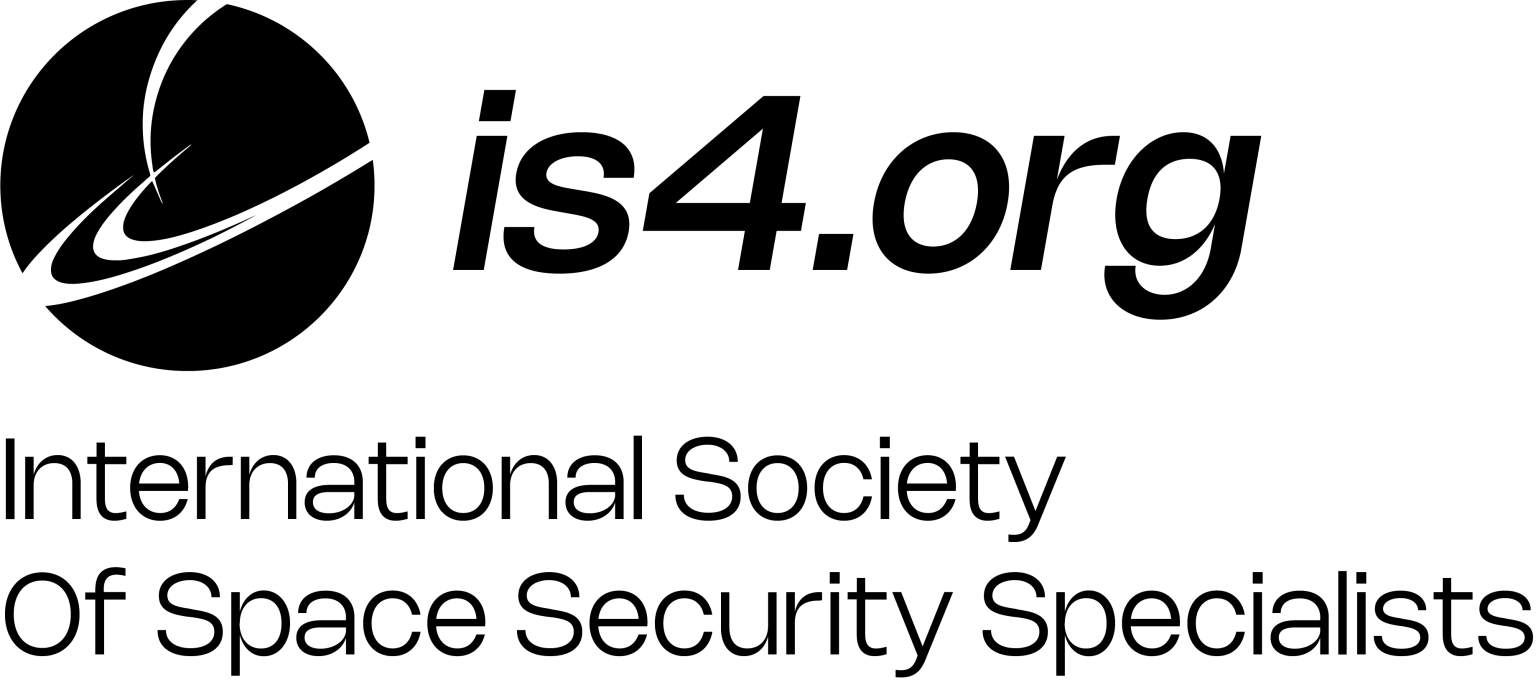

From lead generation to project delivery, handle every stage of your workflow efficiently. Enhance productivity and deliver seamless customer experiences across your organization.
Scan business cards with a mobile app, add lead capture forms to your website, turn emails into new leads, or import new leads with ease.
Get a 360 view of a contact’s communications history, key relationships, events and tasks, social profiles, sales opportunities and project involvement.
Manage your work outside of sales, such as installations, onboarding, maintenance, event planning and even internal processes, like hiring or website management.
Tasks can be used for a variety of duties, like creating To Do lists, logging meetings and phone calls, and setting up email reminders.
An integrated calendar displaying all your Insightly events, your tasks with due dates or start dates, and your milestones.
Dashboards give you a quick graphical view of the data right up front. Gain a new perspective on your business, and share information with your team.
Unify your sales, marketing, and project management with Insightly — built for speed, scalability, and growth.
Businesses use Insightly to manage contacts at every stage of the sales process, track customer relationships, monitor their sales pipeline, and more. Insightly’s dashboard provides real-time information via a task dashboard and opportunity reports.
Insightly also offers integrated project management functionality. Once a deal is closed, users can track and manage follow-up project commitments directly from within the CRM.

Insightly can help businesses deal with gobs of incoming emails and contact information while making sure that salespeople stay organized and marketing campaigns remain on track.






Here are the answers to most common questions.
An Insightly implementation can be done in record speed comparative to other project management systems. An implementation for a client with a dozen employees was done in less than 5 days. With good prior planning, the implementation can be a breeze.
Yes. Insightly’s importing feature lets you import the data on your terms, allowing you to map each column from your file to a field in Insightly.
Yes, we use both platforms in sync to cover everything from customer management to automated marketing campaigns.
Definitely. These tools help us send relevant updates and keep you informed every step of the way.
To get the most out of Insightly, take the time to plan your strategy. Remember that a CRM is only as good as the system you are asking it to automate. Putting a broken system into a CRM does not fix the system much like putting the best gas into a broken down car doesn’t make the car work. Think about pipelines, teams and reports you’d like to see.
Determine what data you want in Insightly. Make sure any data you want to import into Insightly is as clean as possible. If you have your data in multiple places – email, spreadsheets, or other programs – make sure to compile the data into one spreadsheet. Once all of your data is in one spreadsheet, you can eliminate duplicates and also determine if there is any information that should not be imported into Insightly. For example, maybe you have leads or contacts that you haven’t touched in a few years, and you’re not even sure if the contact details are current. Or maybe you have contacts with incomplete information. Is it necessary to put these contacts into Insightly?
While our team works business hours, the automated features ensure some level of support is always available.
You can always reach out to our support team directly—we’re here to help!
All Copyright are reserved by Kwan Network Solution